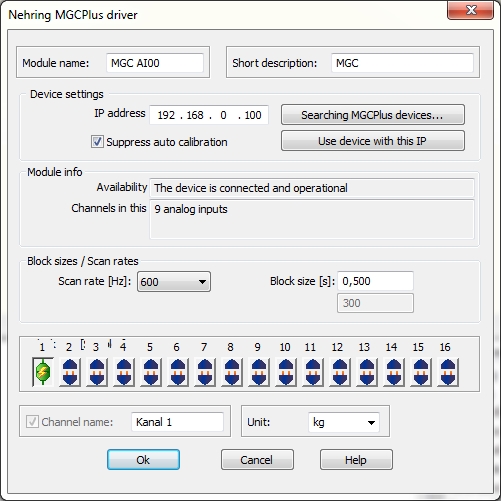
Analog inputs are sampled at the sampling rate set in the HBM Setup Wizard.
Please click on an area in the graphic you would like to know more about
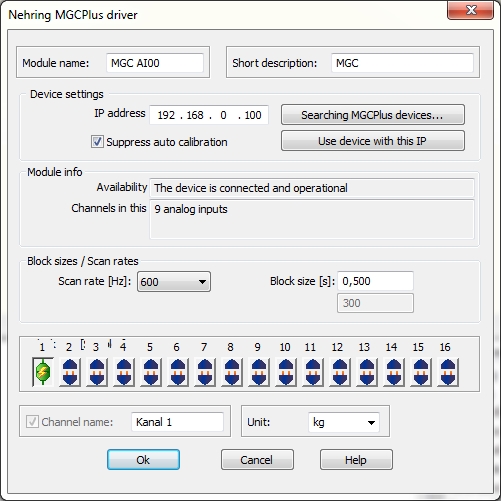
The DASYLab driver uses the settings of the HBM Setup Wizard.
The settings made there (sampling rates, channel names and units) are automatically adopted in DASYLab.
The devices are identified by their IP address.
Please note:
IP address and subnet-mask of your network interface must fit to the IP address of the MGCPlus.
See
You can enter the IP address manually and then use "Use device with this IP".
Often, however, it is easier to select the device to be used from a list, which can be reached via the "Search for MGCPlus devices" button:
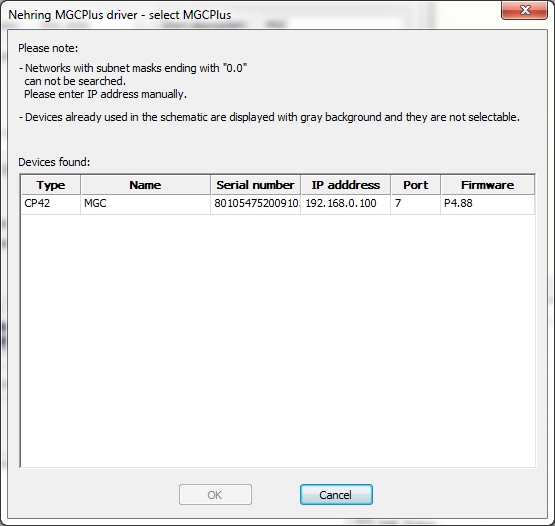
Select a line and click "OK".
If no device has been found, even though a MGCPlus is switched on, ready for operation and connected to the ethernet network, this can be due to the network settings. See subnet-mask.
MGCPlus devices carry out an auto calibration in some measuring ranges in adjustable time intervals.
This can be used to prevent this auto calibration.
See also auto calibrierung
The block size is specified in seconds for all channels of this MGCPlus
Sampling rate may be selected in the combo box
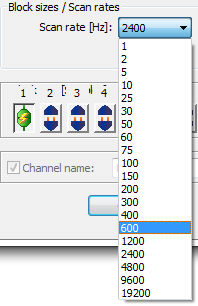
for each channel. Please note that a MGCPlus supports a maximum of three different sampling rates.
The block size in samples results from the sampling rate and the block size In seconds.