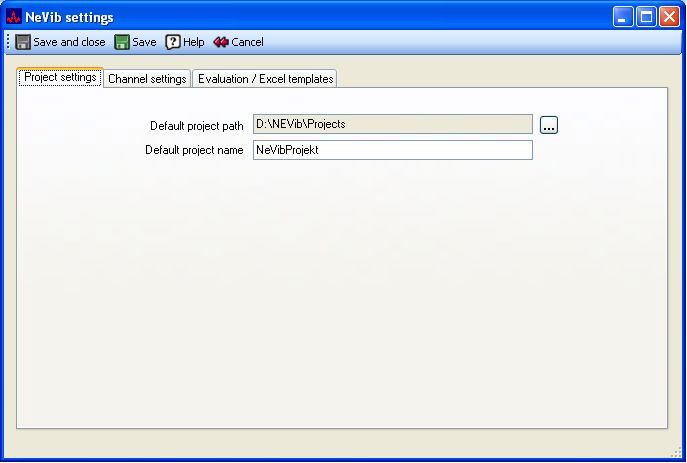
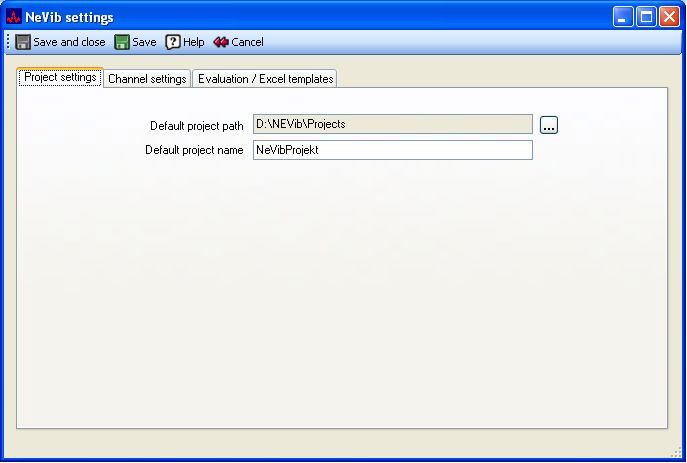
Here you may select the path where the projects are saved. By clicking the '...'-Button you can select a path.
You also may select the project default name.
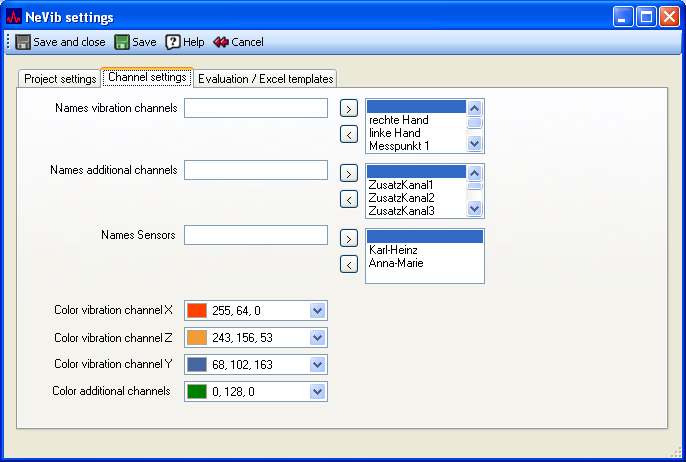
You may edit the list of possible names for the vibration channel groups. You may add new manes by entering them into the textbox and click the '>'-Button. The name will be added to the list. If you want to delete a name from the list, select it in the list and click the '<'-Button.
The list of possible names for the additional channels will be edited in the same way.
You may also select the colors for the display of the channels in the analysis dialogs. Click on the arrow in the color selection box, and you can select a color.
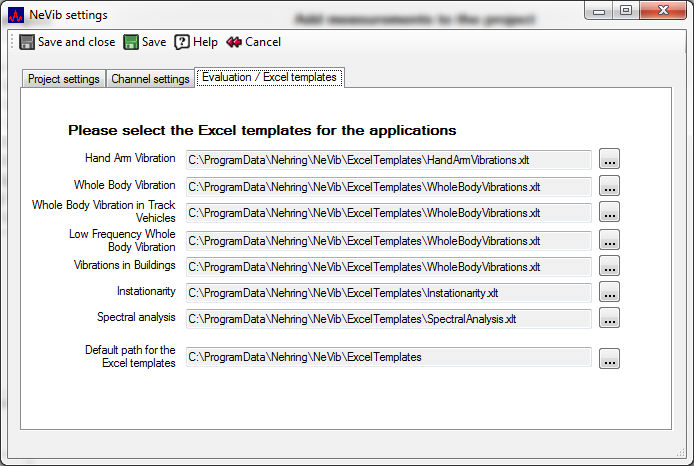
|
Hand arm vibrations,
Non-stationarity Spectral analysis |
For each type of evaluation you may select an Excel template. The selected template will be saved and will be used for further evaluations. |
|
default Path for EXCEL templates |
Excel templates will be chosen from this path. |