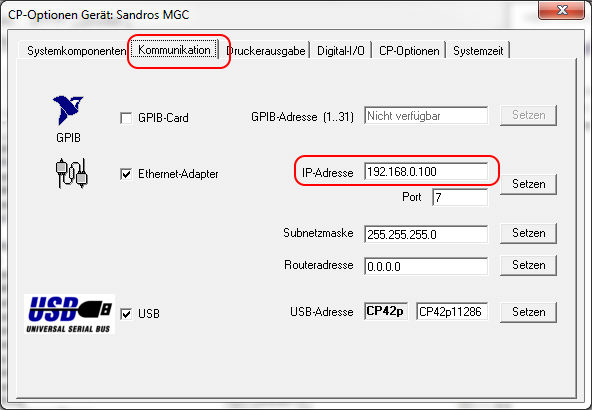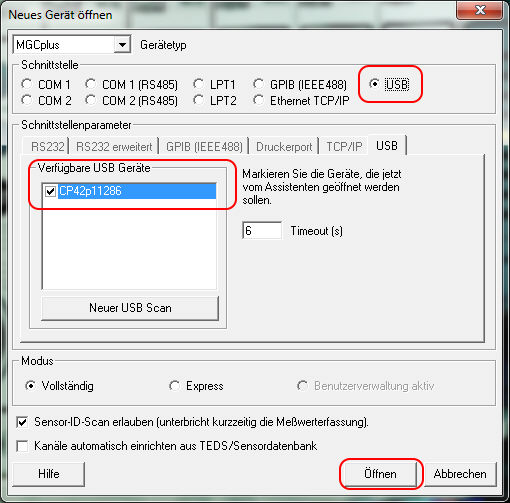
See also subnet-mask
To set the IP address, connect the MGCPlus via USB to the PC and start the HBM Setup Wizard. Select "USB" as the interface.
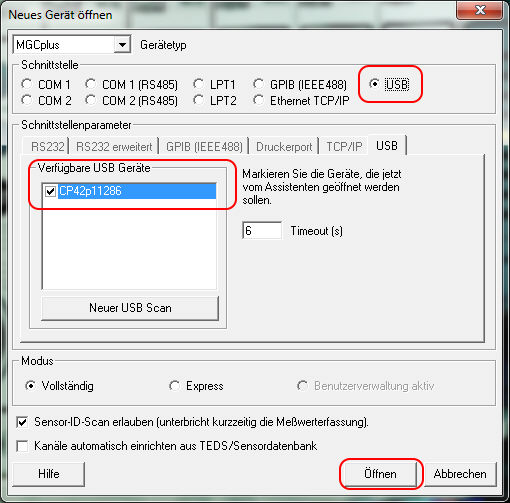
The device should appear under "Available USB Devices." Select "Open"
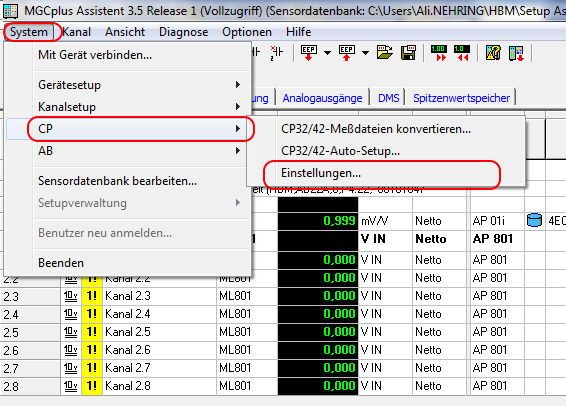
Select System - CP - Settings
On the card "Communication" you can set the IP address. The port remains 7.