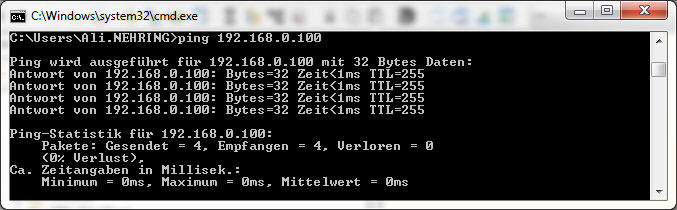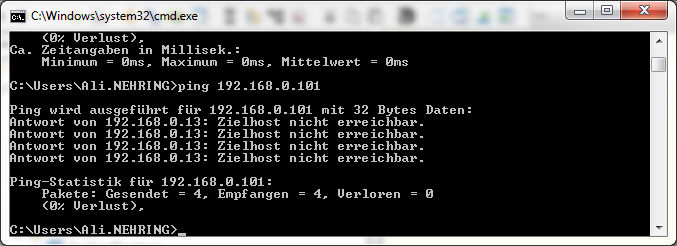Searching for devices
Your network settings determine which network areas your ethernet interface can access.
If the subnet mask is 255.255.255.0, access to 256 different IP addresses in your network is possible. In this case an automatic search is possible.
If the subnet mask is 255.255.0.0, you can access 65536 different IP addresses in your network. In this case, an automatic search is not possible because it would take an unbearably long time. In this case, enter the IP address manually.
Please note
It is not possible to access all IP addresses from an IP address.
Examples:
|
IP address of network interface
|
Subnet mask of network interface
|
IP address of MGCPlus
|
Access possible
|
|
192.168.0.101
|
255.255.255.0
|
192.168.0.100
|
Yes
|
|
192.168.0.101
|
255.255.255.0
|
192.168.0.102
|
Yes
|
|
192.168.1.101
|
255.255.255.0
|
192.168.0.100
|
No
|
Please note
There are situations where an MGCPlus can not be found with automatic search.
In this case, you have several options:
-
Verify that the device is actually accessible to the suspected IP address by running a ping:
WINDOWS-Taste + R
Enter "cmd" and klick "OK"
Enter "ping 192.168.0.100" (of course use die IP address of the MGCPlus and press Enter-Key
You will see either
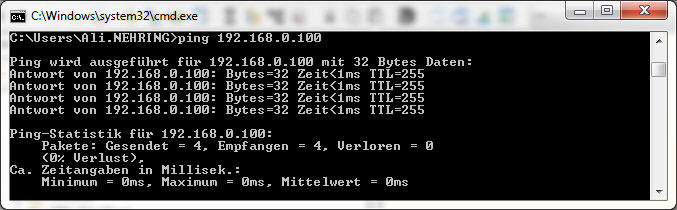
if the device is accessible or
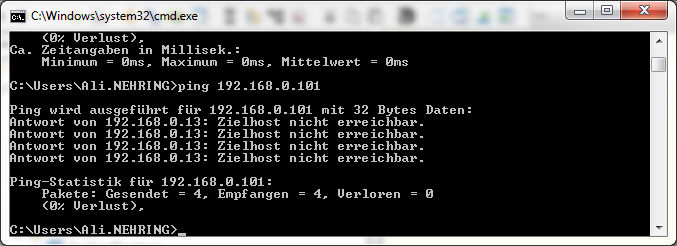
if the device is not accessible.
Leave CMD.exe by typing "exit" followed by Enter-Key
After the manual ping, the MGCPlus is usually found
-
Enter the IP address manually in the settings dialog and klick "use device with this IP" .